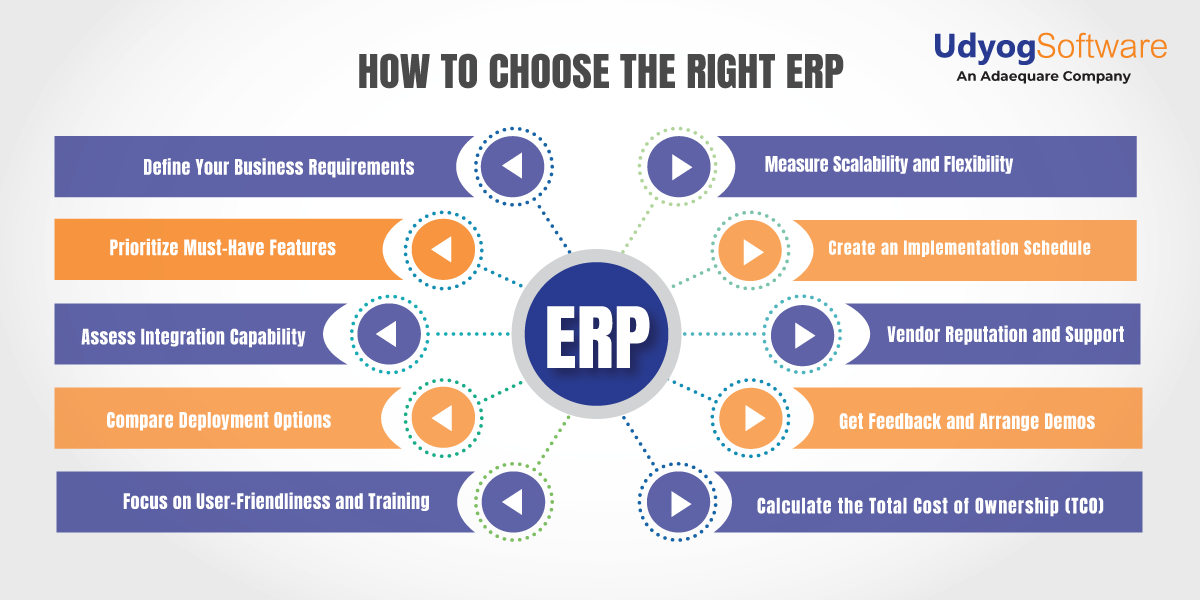Selecting the right Enterprise Resource Planning (ERP) system is an important decision that can impose a lasting impact on your company's growth and productivity.
Out of numerous existing options, there is a need to adopt a good methodical process to choose an ERP system that greatly aligns with your specialized needs. Follow this structured guide to make an informed decision.
Here are the Quick Takeaways
- 1. Understand your business needs and pain points.
- 2. Prioritize key features such as financial management, inventory management, and CRM.
- 3. Compare deployment options: on-premises, cloud-based, and hybrid.
- 4. Evaluate scalability, integration, and total costs.
- 5. Ask for vendor demos, pilot projects, and stakeholder feedback.
To better understand the role of ERP in manufacturing, explore what manufacturing ERP software is
Steps to Understand How to Choose the Right ERP
Define Your Business Requirements
Start by establishing your specific pain points. Conduct a thorough review of your current processes to identify inefficiencies. Common pain points include:
- 1. Inaccuracies in inventory causing stockouts or overstocking.
- 2. Fragmented financial reporting causing delayed decision-making.
- 3. Supply chain inefficiencies impacting productivity.
For instance, businesses in the manufacturing industry need an ERP for manufacturing industry with strong stock tracking and production planning functionalities.
Prioritize Must-Have Features
Choose your ERP based on your business needs. Priority features to include are:
1. Financial Management: Automate accounting processes and provide real-time visibility.
2. Inventory Control: Maintain accurate stock levels.
3. Customer Relationship Management (CRM): Enhance customer satisfaction and loyalty.
4. Human Resources Management (HRM): Manage employee information, payroll, and performance metrics.
Learn more about the essential features of manufacturing ERP systems to ensure they align with your business needs.
Also, seek industry-specific functionality. For example, manufacturing businesses may require production planning functionality, and retail businesses require robust point-of-sale (POS) integrations.
Measure Scalability and Flexibility
Your ERP solution should grow with your business. Ask:
- 1. Is it able to keep up with additional users or with increased volumes of transactions?
- 2. Is it conducive to the processing of industry-specific processes?
Choosing a scalable solution avoids the need for costly system overhauls as your business grows.
Compare Deployment Options
ERP systems offer various deployment models:
1. On-Premises: Implemented on local hardware, offering control but requiring in-house IT management.
2. Cloud-Based: Hosted on vendor servers and accessed through the internet, offering flexibility and reducing IT overhead.
3. Hybrid: Combines on-premises and cloud-based capability for tailored solutions.
For small businesses with limited IT resources, cloud ERP systems are typically the most convenient alternative.
Assess Integration Capability
A good ERP system will integrate smoothly with the systems you already utilize, such as e-commerce sites, third-party logistics, or niche industry software. Integration provides:
- 1. Consistent data across systems.
- 2. Reduced manual data entry.
- 3. Enhanced efficiency of operations.
For example, integrating your CRM with an ERP system improves customer data management and sales tracking.
Focus on User-Friendliness and Training
A user-friendly ERP system minimizes the learning difficulties and boosts easy adoption rates. Choose a system with:
- 1. Easy-to-use dashboards.
- 2. Role-based access.
Ensure the vendor provides comprehensive training resources and support to allow your staff to maximize the use of the system.
Vendor Reputation and Support
Research vendors for reliability and good support. Seek:
- 1. Customer case studies and reviews.
- 2. Industry experience and reputation.
- 3. 24/7 customer support availability for timely issue resolution.
Choosing the best ERP software in India always depends on how well a vendor's offering aligns with your business needs.
Calculate the Total Cost of Ownership (TCO)
Besides the purchase price, consider:
- 1. Implementation costs.
- 2. Customization costs.
- 3. Training and maintenance costs.
Being aware of the total TCO avoids budget overruns and ensures financial preparedness.
Create an Implementation Schedule
Work with your vendor to create a realistic schedule. Key steps include:
- 1. Data migration.
- 2. Testing.
- 3. User training.
Cloud-based ERP systems have shorter implementation schedules due to reduced infrastructure requirements.
Get Feedback and Arrange Demos
Before you make your decision:
- 1. Get detailed feedback from stakeholders and end-users to identify latent concerns or features.
- 2. Request live demos or pilot projects to see the ERP system in action.
This firsthand experience ensures the system meets your operational needs. Partnering with an experienced ERP software development company can help business streamline this process, ensuring a smooth transition and long-term success.